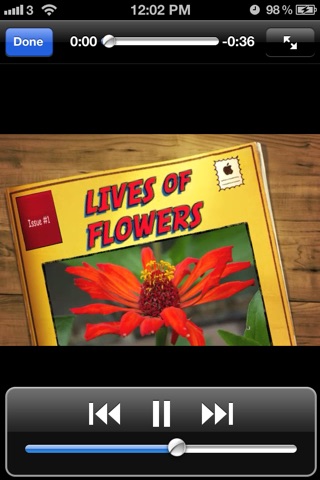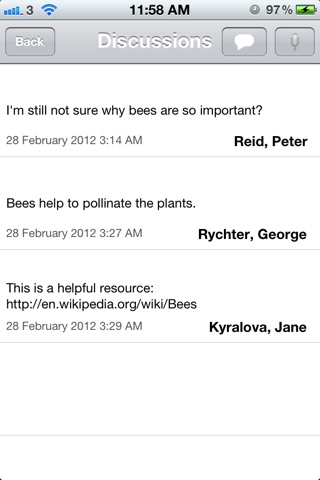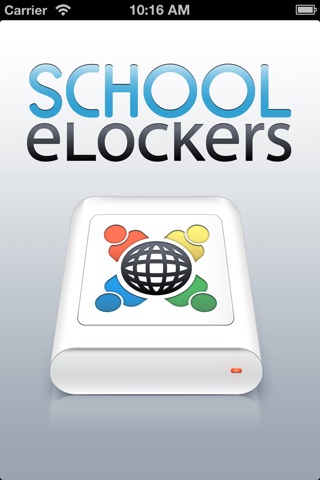
School eLockers
School eLockers is a private environment for your school that provides a quick and simple way to distribute content to individual pupils, to a class or group of users, or to your entire school. Using School eLockers, you can store and distribute files that were created on your computer, iPad, iPhone or iPod Touch.
The School eLockers® App is a free App that gives you access to the School eLockers system anytime, anywhere on your iPad, iPhone and iPod Touch. School eLockers is the perfect way to access your learning resources, submit assignments, carry your important files everywhere you go, and capture your own content and share it with teachers and students.
School eLockers also lets you collaborate – you can share, rate, tag and discuss items using text and audio, as well as copy, move and rename, so whether you’ve just created something new or are using existing content you have a complete set of tools for managing your files and sharing them with other eLocker users. You can create any number of shared eLockers for use by teams of pupils for quick, simple sharing, collaborating and peer review.
With the School eLockers App you can view your documents, images and movies directly within the app, and open supported files in third-party apps for viewing and editing. You can send new versions back to your eLocker App and save them in your private eLocker.
School eLockers also lets you capture images, audio and video on your device and share them immediately with everyone in your class in a safe and secure environment. You can share content using the app itself or the web interface.
The Timeline displays all collaboration events in reverse order so you can see what’s changed. There’s an indicator that shows you how many changes have been made since you last logged in, and push notifications alert you to new events in any shared elockers you are subscribed to!
When you need to go offline, you can take your eLocker anywhere by syncing your School eLockers content. Files you then add to your eLocker while you’re offline can be uploaded when an internet connection is re-established. You can connect and disconnect by simply tapping a button.
School eLockers supports a great range of file types, including images, audio, text notes, movies, pdf, html, Pages, Numbers, Keynote, Word, Excel and PowerPoint. Other file types that cannot be opened directly in the eLocker app can be stored and managed, and can be sent to other apps for opening, editing and sending back to the eLocker.